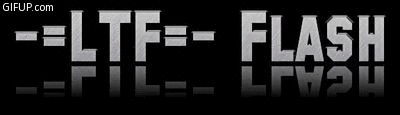Windows 8.1
- -=LTF=- Flash
- Member
- Posts: 208
- Joined: October 19th, 2011, 2:00 pm
- Location: San Diego, CA
- Contact:

Windows 8.1
Hello everyone. I have a new laptop with Windows 8.1 (updated) and for some reason BF1942/DC does not work. I tried to run it in compatibility mode under win xp sp2 and that doesnt even work.
Anyone have an information on this problem??
Flash
Anyone have an information on this problem??
Flash
Re: Windows 8.1
Elaborate on "doesn't work." e.g. There is some specific error during installation, some specific error when you try to launch, nothing at all happens when you try to launch, etc.
Battlefield 1942 + 1.61b + DesertCombat Final worked fine for me on Windows 8.1 x64, although I felt like I was getting much higher incidence of lag (only when lots of players & action around me) compared to my Windows 7 SP1 x64 installation, so I ended up going back to Windows 7.
-Trench
Battlefield 1942 + 1.61b + DesertCombat Final worked fine for me on Windows 8.1 x64, although I felt like I was getting much higher incidence of lag (only when lots of players & action around me) compared to my Windows 7 SP1 x64 installation, so I ended up going back to Windows 7.
-Trench
- -=LTF=- Flash
- Member
- Posts: 208
- Joined: October 19th, 2011, 2:00 pm
- Location: San Diego, CA
- Contact:

Re: Windows 8.1
After I installed all the patches I tried to open and run the game but it does not work. that I tried to run in compatibility mode under Windows XP service pack 2. the game doesn't even start.
Flash
Flash
- -=LTF=- Flash
- Member
- Posts: 208
- Joined: October 19th, 2011, 2:00 pm
- Location: San Diego, CA
- Contact:

Re: Windows 8.1
Swanny-CG wrote:Try checking the box to run as administrator?
Will give it a shot. As far as DC FINAL, do I need to have that installed too? I only went up to .7
Re: Windows 8.1
Yes, you will need the 1.6 update, then 1.6 to 1.61b, then DesertCombat .7, then the DC Final client.-=LTF=- Flash wrote:Will give it a shot. As far as DC FINAL, do I need to have that installed too? I only went up to .7Swanny-CG wrote:Try checking the box to run as administrator?
Agree on the "Run as Administrator". I used to think that setting "Windows XP SP2" or "Windows XP SP3" compatibility already forced "Run as Administrator" whether you explicitly checked that option or not (since that is the way Windows XP ran all the time). But I believe a more recent test showed you do actually need the "Run as Administrator" checked in addition.
-Trench
- -=LTF=- Flash
- Member
- Posts: 208
- Joined: October 19th, 2011, 2:00 pm
- Location: San Diego, CA
- Contact:

Re: Windows 8.1
Trench wrote:Yes, you will need the 1.6 update, then 1.6 to 1.61b, then DesertCombat .7, then the DC Final client.-=LTF=- Flash wrote:Will give it a shot. As far as DC FINAL, do I need to have that installed too? I only went up to .7Swanny-CG wrote:Try checking the box to run as administrator?
Agree on the "Run as Administrator". I used to think that setting "Windows XP SP2" or "Windows XP SP3" compatibility already forced "Run as Administrator" whether you explicitly checked that option or not (since that is the way Windows XP ran all the time). But I believe a more recent test showed you do actually need the "Run as Administrator" checked in addition.
-Trench
ok. Now, since I dont have a cd rom drive (installed via external drive) and am trying to run with the nocd crack, is there a way to uninstall the patches and reinstall them?
Do I still run compatibility mode as WinXp SP2 with the "Run as admin"?
- -=LTF=- Flash
- Member
- Posts: 208
- Joined: October 19th, 2011, 2:00 pm
- Location: San Diego, CA
- Contact:

Re: Windows 8.1
I think I missed 1.6-=LTF=- Flash wrote:Trench wrote:Yes, you will need the 1.6 update, then 1.6 to 1.61b, then DesertCombat .7, then the DC Final client.-=LTF=- Flash wrote:Will give it a shot. As far as DC FINAL, do I need to have that installed too? I only went up to .7Swanny-CG wrote:Try checking the box to run as administrator?
Agree on the "Run as Administrator". I used to think that setting "Windows XP SP2" or "Windows XP SP3" compatibility already forced "Run as Administrator" whether you explicitly checked that option or not (since that is the way Windows XP ran all the time). But I believe a more recent test showed you do actually need the "Run as Administrator" checked in addition.
-Trench
Re: Windows 8.1
Yes, both "Windows XP SP3" (or Windows XP SP2 is fine too) and the "Run as Administrator" in the "Compatibility" tab are needed.-=LTF=- Flash wrote:Do I still run compatibility mode as WinXp SP2 with the "Run as admin"?
I've never tried it, but I would have thought the 1.61b update would complain if the previous update hadn't already been installed. The 1.6 update is also the first and only place the EA installers offered PunkBuster, so if you've seen a "install PunkBuster" question during the updates, you probably did install 1.6. If you didn't see a PunkBuster installation question, then you might just want to start over since installing PunkBuster (and then updating it with TanksPB update) is also going to be required.-=LTF=- Flash wrote:I think I missed 1.6
So just to recap, that's:
- Install Battlefield 1942 from CD
- Install 1.6 Patch (battlefield_1942_patch_v1.6.19.zip)
- Install 1.6 to 1.61b Patch (battlefield_1942_incremental_patch_v1.6_to_v1.61b.zip)
- Install Desert Combat .7 (desert_combat_v7.zip)
- Install Desert Combat Final (dc_final_client.zip)
- Install TanksPB Update (TanksPBupdate.zip)
All of which are available from the Board index ‹ Games ‹ Desert Combat ‹ Downloads section here on EA117.
I would just uninstall everything and start again; it doesn't take that long to install 1942 and DC.
Note that after you've completed the installation, an alternative to running the no-CD patch (and therefore not having to use a non-standard .EXE/.DLL which may or may not be forgiven by the server you're playing on) is to download the "Battlefield 1942 mini-CD for Daemon Tools" (BF1942_1.mdf, BF1942_1.mds) and then use the free Daemon Tools Lite (http://www.daemon-tools.cc/products/dtLite) to automatically mount that mini-CD image on a virtual CD drive so that its always available when you run the game, and doesn't have any CD spin-up delay or anything since it's a virtual CD drive.
The mini-CD used to be a more obvious download on GameCopyWorld; now it appears to be in the description-less "BF1942 [ENGLISH] No-CD/Fixed Image" item at http://gamecopyworld.com/games/pc_battl ... 1942.shtml. If you have any trouble getting it, PM me and I can send you the image I'm using.
Technically another alternative to the no-CD is to use the Origin Battlefield 1942 instead of the CD-based Battlefield 1942. But the Origin version is different than the CD version, and you'll need to use Specialist's How To Use Origin BF1942 to play on CD version servers information to ultimately run with a modified Origin BF1942.EXE he provides a download link to there. So it doesn't really avoid using a modified .EXE, but for players who only have the Origin version of Battlefield 1942, its required for being able to play on CD-based servers like EA117.
-Trench
- -=LTF=- Flash
- Member
- Posts: 208
- Joined: October 19th, 2011, 2:00 pm
- Location: San Diego, CA
- Contact:

Re: Windows 8.1
WOW TRENCH!!!
That info is amazing! I will be redoing this on thursday. I do not have a cd rom drive...so I will have to download the game. THANKS SO MUCH!!!
Flash
That info is amazing! I will be redoing this on thursday. I do not have a cd rom drive...so I will have to download the game. THANKS SO MUCH!!!
Flash
- -=LTF=- Flash
- Member
- Posts: 208
- Joined: October 19th, 2011, 2:00 pm
- Location: San Diego, CA
- Contact:

Re: Windows 8.1
Ok..Im downloading from the website. Now, do i still have to follow these steps?
- Install Battlefield 1942 from CD
- Install 1.6 Patch (battlefield_1942_patch_v1.6.19.zip)
- Install 1.6 to 1.61b Patch (battlefield_1942_incremental_patch_v1.6_to_v1.61b.zip)
- Install Desert Combat .7 (desert_combat_v7.zip)
- Install Desert Combat Final (dc_final_client.zip)
- Install TanksPB Update (TanksPBupdate.zip)
Flash
- Install Battlefield 1942 from CD
- Install 1.6 Patch (battlefield_1942_patch_v1.6.19.zip)
- Install 1.6 to 1.61b Patch (battlefield_1942_incremental_patch_v1.6_to_v1.61b.zip)
- Install Desert Combat .7 (desert_combat_v7.zip)
- Install Desert Combat Final (dc_final_client.zip)
- Install TanksPB Update (TanksPBupdate.zip)
Flash
Re: Windows 8.1
-=LTF=- Flash wrote:I do not have a cd rom drive...so I will have to download the game.
Not sure how the current Battlefield 1942 installation got there if you don't have a CD drive, but if you are going to take the route of downloading Battlefield 1942 from Origin, you can ignore most everything I posted and just use use Specialist's How To Use Origin BF1942 to play on CD version servers information.-=LTF=- Flash wrote:Ok..Im downloading from the website. Now, do i still have to follow these steps?
In other words you don't need to worry about the 1.6 or 1.61b updates, since the Origin version already includes an even later version than those. Nor would you have to worry about a no-CD strategy of any kind, because the Origin version doesn't require the CD. As indicated in Specialist's post, you're just going to:
- Download and Install Battlefield 1942 from Origin.
- Install Desert Combat .7 (desert_combat_v7.zip)
- Install Desert Combat Final (dc_final_client.zip)
- Install TanksPB Update (TanksPBupdate.zip)
- Install the modified Origin BF1942.EXE (BF1942.zip) in order to play on CD-based servers like EA117.
Read Specialist's post carefully, since you have to be sure and specify the Origin Battlefield 1942 directory when installing both Desert Combat and TanksPB, and that's NOT the directory these installers will default to automatically.
If you did have any kind of CD-based install on this machine before, you probably want to just reclaim the space by uninstalling that, since the Origin version installs to a different directory and will not be updating or overwriting the existing files.
-Trench
- -=LTF=- Flash
- Member
- Posts: 208
- Joined: October 19th, 2011, 2:00 pm
- Location: San Diego, CA
- Contact:

Re: Windows 8.1
Ok. Everything is going well....but 1 problem.
When I do this step: I get a system error that reads "The program can't start because BFCRT.dll is missing from your computer. Try reinstalling the program to fix this problem.
Next, you'll need a modified BF1942.exe file to be able to play on 1.61 servers from your Origin 1942 version so you'll need to download the BF1942.exe below and replace the existing BF1942.exe in your Origin 1942 folder with this one.
BF192.exe.
no what?
When I do this step: I get a system error that reads "The program can't start because BFCRT.dll is missing from your computer. Try reinstalling the program to fix this problem.
Next, you'll need a modified BF1942.exe file to be able to play on 1.61 servers from your Origin 1942 version so you'll need to download the BF1942.exe below and replace the existing BF1942.exe in your Origin 1942 folder with this one.
BF192.exe.
no what?
- -=LTF=- Flash
- Member
- Posts: 208
- Joined: October 19th, 2011, 2:00 pm
- Location: San Diego, CA
- Contact:

Re: Windows 8.1
Ok. So, after searching online for all the missing dll's...now I have this problem:
"The procedure entry point_job func could not be located in the dynamic link library C:\WINDOWS\SYSTEM32\BFCRT.DLL
What the hell???
"The procedure entry point_job func could not be located in the dynamic link library C:\WINDOWS\SYSTEM32\BFCRT.DLL
What the hell???
Re: Windows 8.1
-=LTF=- Flash wrote:When I do this step: I get a system error that reads "The program can't start because BFCRT.dll is missing from your computer. Try reinstalling the program to fix this problem.
I do see where both the original Origin BF1942.EXE and the modified BF1942.EXE from the How To Use Origin BF1942 to play on CD version servers information page have a dependency on "BFCPRT.DLL".-=LTF=- Flash wrote:Ok. So, after searching online for all the missing dll's...now I have this problem:
"The procedure entry point_job func could not be located in the dynamic link library C:\WINDOWS\SYSTEM32\BFCRT.DLL
But this BFCPRT.DLL is part of the Origin Battlefield 1942 installation, and is installed to "C:\Program Files (x86)\Origin Games\Battlefield 1942\" (the same directory where BF1942.EXE itself exists). So indeed, the fact that attempting to launch BF1942.EXE complains about being unable to find BFCPRT.DLL does represent a problem, but it means either the Origin install didn't complete successfully, or something removed files from that directory afterwards.
It doesn't mean you were responsible to already have or find this file. Nor do I recommend ever "Google and download missing DLLs". Not that such an approach "never" works nor that there aren't legitimate downloads for some files out there too. But I can't recommend it because there are too many sites out there trying to take advantage of exactly these kinds of situations, as a way to get you to download code from them and install it in sensitive areas. It's just not a sound strategy, and in most cases -- just like the situation you're in now -- the file isn't something you were supposed to have to go manually find and fix. The fact that the file is absent is actually just a clue to some larger issue, which isn't going to be resolved by "find just this one file and done."
So I would REMOVE whatever you installed into the Windows SYSTEM32 directory (carefully, since any number of files there can render your Windows unusable), then go confirm that the "BFCPRT.DLL" file does or does not exist in your "C:\Program Files (x86)\Origin Games\Battlefield 1942\" directory. (Or "C:\Program Files\Origin Games\Battlefield 1942\", if you're using the 32-bit version of Windows 8.1.)
If the "BFCPRT.DLL" file doesn't exist there, I would assume that my Origin Battlefield 1942 installation is damaged, and would first attempt using the Origin client's "Repair install" option (accessed by right-clicking on the game in the Origin client) to see if that restores it. If not, I would use the same menu to just completely uninstall the game, and then re-install it again. One of those two has to end up putting the "BFCPRT.DLL" in your game directory; if neither of them do, then I think something is more seriously wrong with the Origin download, or something is blocking or deleting the files from being successfully created.
I reset my own game partition back to Windows 8.1 x64 and have installed only the Origin version (not the CD version) of Battlefield 1942 just to confirm everything is working as expected. So I'm on Origin Battlefield 1942 and Windows 8.1 x64 myself now too, which might help with any further questions.
Note I did not find the TanksPBUpdate.exe instructions in the How To Use Origin BF1942 to play on CD version servers information page to be sufficient. TanksPBUpdate.exe alone can only /update/ an existing Punkbuster installation, and if TanksPBUpdate.exe is ALL that you install, Punkbuster for the Origin Battlefield 1942 installation definitely does not work. (The Punkbuster services are not even installed, since TanksPBUpdate.exe assumes that was already done by the Punkbuster installer itself.)
I'm posting back in the How To Use Origin BF1942 to play on CD version servers info thread with my suggestion for what to do if this is a clean installation / first-time Battlefield 1942 install / first game requiring Punkbuster.
-Trench
- -=LTF=- Flash
- Member
- Posts: 208
- Joined: October 19th, 2011, 2:00 pm
- Location: San Diego, CA
- Contact:

- -=LTF=- Flash
- Member
- Posts: 208
- Joined: October 19th, 2011, 2:00 pm
- Location: San Diego, CA
- Contact:

Re: Windows 8.1
Trench, I am having a problem with the BF1942.exe modification. Is there anyway that you can re-upload the file, or possibly another download link?
It is still having a problem executing the install. It does not even try, there is an error.
Flash
It is still having a problem executing the install. It does not even try, there is an error.
Flash
Re: Windows 8.1
The problem is not with the BF1942.exe modification, or the download. Re-downloading from Specialist's http://www.ea117.com/DL/BF1942.zip link will be fine if you need to get it again.-=LTF=- Flash wrote:Trench, I am having a problem with the BF1942.exe modification. Is there anyway that you can re-upload the file, or possibly another download link?
This sounds like the problem. There is no dispute that when you try and run BF1942.EXE its complaining about missing stuff. But that's not "a problem with the copy of BF1942.EXE", that's a problem with "what the hell happened to all the missing stuff that the installation was supposed to have installed."-=LTF=- Flash wrote:It is still having a problem executing the install. It does not even try, there is an error.
Whatever error you're getting now trying to re-run the Origin Battlefield 1942 install is probably the same error which occurred when you first tried to install it, and is why the BFCRT.DLL (and probably other files) are missing in the first place.
Before trying to dig deeper at what installation error is occurring, you should just right-click the game in the "My Games" section of the Origin client and invoke "Uninstall" to just try and remove the game completely, rather than trying to repair the current installation. Maybe even uninstall Origin too (if this is the only game you had brought to the laptop so far) just to try and reset as much stuff as possible before trying again. Sometimes these things just are one-time flukes, so it can save a lot of hair-pulling to just reset and try again to see if the problem even repeats.
If the error repeats after re-downloading and/or attempting to "Install" the game after a complete un-install, I don't see a better way forward than to start chasing whatever error is being reported during the installation failure. e.g. Any specific status code or error message the installer or Origin is reporting when you say "there is an error." Post it here in case it means anything to me, Google it to see whether other users have encountered the same thing, etc.
-Trench
- ryeontherocks
- Retired Admin

- Posts: 760
- Joined: May 28th, 2011, 12:02 pm

Re: Windows 8.1
Trench i have a problem with my car windows you are sooo efficient could you help me with that and maybe run for mayor?? 

- -=LTF=- Flash
- Member
- Posts: 208
- Joined: October 19th, 2011, 2:00 pm
- Location: San Diego, CA
- Contact:

Re: Windows 8.1
Ok, ill give it a shot. This is the error I keep getting.Trench wrote:The problem is not with the BF1942.exe modification, or the download. Re-downloading from Specialist's http://www.ea117.com/DL/BF1942.zip link will be fine if you need to get it again.-=LTF=- Flash wrote:Trench, I am having a problem with the BF1942.exe modification. Is there anyway that you can re-upload the file, or possibly another download link?
This sounds like the problem. There is no dispute that when you try and run BF1942.EXE its complaining about missing stuff. But that's not "a problem with the copy of BF1942.EXE", that's a problem with "what the hell happened to all the missing stuff that the installation was supposed to have installed."-=LTF=- Flash wrote:It is still having a problem executing the install. It does not even try, there is an error.
Whatever error you're getting now trying to re-run the Origin Battlefield 1942 install is probably the same error which occurred when you first tried to install it, and is why the BFCRT.DLL (and probably other files) are missing in the first place.
Before trying to dig deeper at what installation error is occurring, you should just right-click the game in the "My Games" section of the Origin client and invoke "Uninstall" to just try and remove the game completely, rather than trying to repair the current installation. Maybe even uninstall Origin too (if this is the only game you had brought to the laptop so far) just to try and reset as much stuff as possible before trying again. Sometimes these things just are one-time flukes, so it can save a lot of hair-pulling to just reset and try again to see if the problem even repeats.
If the error repeats after re-downloading and/or attempting to "Install" the game after a complete un-install, I don't see a better way forward than to start chasing whatever error is being reported during the installation failure. e.g. Any specific status code or error message the installer or Origin is reporting when you say "there is an error." Post it here in case it means anything to me, Google it to see whether other users have encountered the same thing, etc.
-Trench
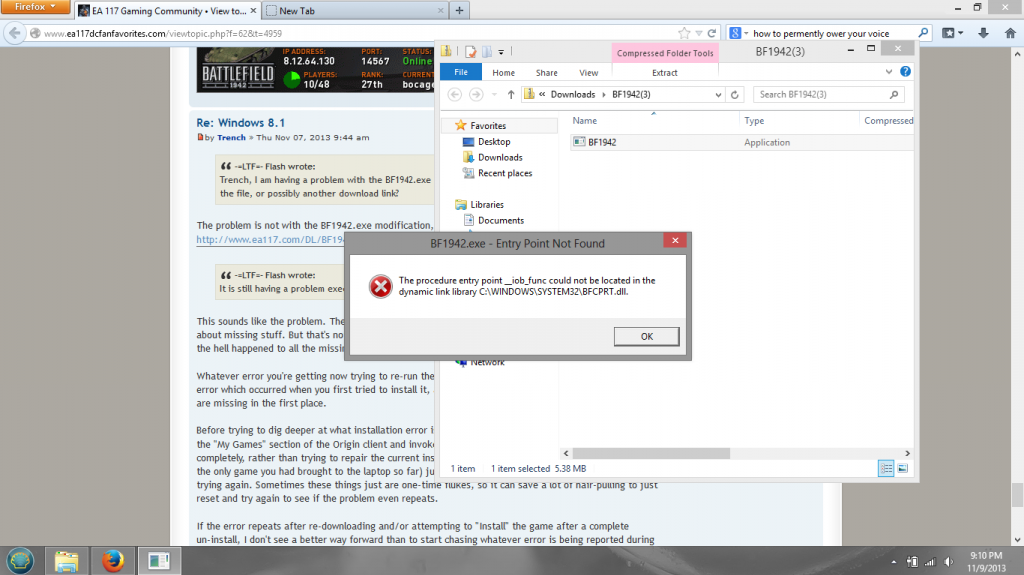
Re: Windows 8.1
Okay, well THAT error was supposed to be eliminated when you "REMOVE whatever you installed into the Windows SYSTEM32 directory" a couple messages ago. Meaning you need to UNDO what you did when you went out and downloaded some version of BFCPRT.DLL and installed it into the SYSTEM32 directory, in an attempt to solve failures that were occurring when you launched BF1942.EXE.-=LTF=- Flash wrote:Ok, ill give it a shot. This is the error I keep getting.
The version of BFCPRT.DLL you downloaded is not the correct one, and is not a file you should want or need to go out and try to download anyway. You need to REMOVE that file (and any other files you downloaded and put there) from the Windows SYSTEM32 directory. CAREFULLY, since there are any number of files in the SYSTEM32 directory which can render you Windows installation inoperable if you mistakenly delete them.
No amount of uninstalling or re-installing Battlefield 1942 is going to resolve the fact that YOU put a copy of BFCPRT.DLL into the SYSTEM32 directory. That's not where the file goes, and that's not where Battlefield 1942 will install or uninstall the file when the install does work correctly. And the version of BFCPRT.DLL that exists in SYSTEM32 right now is not the correct one for Battlefield 1942, so when BF1942.EXE tries to use the one in SYSTEM32 the game fails to load.
-Trench
- -=LTF=- Flash
- Member
- Posts: 208
- Joined: October 19th, 2011, 2:00 pm
- Location: San Diego, CA
- Contact:

Re: Windows 8.1
OK sorry trench. Should have mentioned this:Trench wrote:Okay, well THAT error was supposed to be eliminated when you "REMOVE whatever you installed into the Windows SYSTEM32 directory" a couple messages ago. Meaning you need to UNDO what you did when you went out and downloaded some version of BFCPRT.DLL and installed it into the SYSTEM32 directory, in an attempt to solve failures that were occurring when you launched BF1942.EXE.-=LTF=- Flash wrote:Ok, ill give it a shot. This is the error I keep getting.
The version of BFCPRT.DLL you downloaded is not the correct one, and is not a file you should want or need to go out and try to download anyway. You need to REMOVE that file (and any other files you downloaded and put there) from the Windows SYSTEM32 directory. CAREFULLY, since there are any number of files in the SYSTEM32 directory which can render you Windows installation inoperable if you mistakenly delete them.
No amount of uninstalling or re-installing Battlefield 1942 is going to resolve the fact that YOU put a copy of BFCPRT.DLL into the SYSTEM32 directory. That's not where the file goes, and that's not where Battlefield 1942 will install or uninstall the file when the install does work correctly. And the version of BFCPRT.DLL that exists in SYSTEM32 right now is not the correct one for Battlefield 1942, so when BF1942.EXE tries to use the one in SYSTEM32 the game fails to load.
-Trench
After installing that .dll file in system32, I have done a system format and confirmed that the .dll file is not located in that folder. It however, is in the SYSWow64 folder ( i did not install it) when I did some searching.
Re: Windows 8.1
No problem; understood. Apparently I was misinterpreting your previous statement of "So, after searching online for all the missing dll's...now I have this problem." Because "the problem I have now" described a BFCPRT.DLL in the SYSTEM32 directory which didn't have the required entry points for Battlefield 1942, I assumed "searching online for the missing DLLs" is what had ultimately resulted in installing this wrong BFCPRT.DLL version into the SYSTEM32 directory.-=LTF=- Flash wrote:After installing that .dll file in system32, I have done a system format and confirmed that the .dll file is not located in that folder. It however, is in the SYSWow64 folder ( i did not install it) when I did some searching.
The SYSWOW64 directory is the SYSTEM32 directory, as viewed by any 32-bit application such as Battlefield 1942. (e.g. That's why the error message shown in the screen shot is citing the SYSTEM32 directory, even though the file exists in the SYSWOW64 directory.)
The Origin Battlefield 1942 installation program itself does not put BFCPRT.DLL into the SYSTEM32 directory; the BFCPRT.DLL required by Battlefield 1942 gets installed into the actual game directory. So if the presence of BFCPRT.DLL in the SYSTEM32 directory on your system is not due to manually installing the file there, then it must be there because of some other game installation, e.g. Battlefield 2 or similar?
If you know you DON'T have any other Battlefield versions installed on this machine, we could either delete the BFCPRT.DLL from the SYSWOW64 directory, or at least overwrite it with the BFCPRT.DLL from the "C:\Program Files (x86)\Origin Games\Battlefield 1942\" directory. But if you DO have other Battlefield games installed, and one of them had intentionally put the BFCPRT.DLL into SYSTEM32 for some reason, we're risking breaking whatever that other Battlefield installation is, since now THAT one won't have the BFCPRT.DLL that it needed and installed.
EDIT: I restored my CD-based Battlefield 1942 partition, and confirmed that the CD-based Battlefield 1942 installation also put its BFCPRT.DLL into the game directory, not SYSTEM32. So it's not an artifact left behind by the previous CD-based Battlefield 1942 installation attempt, either.
-Trench
- -=LTF=- Flash
- Member
- Posts: 208
- Joined: October 19th, 2011, 2:00 pm
- Location: San Diego, CA
- Contact:

Re: Windows 8.1
Hey boys.
Sorry I havnt been on forums lately...been busy with school
I tried reinstalling everything over and over again following the steps provided, but nothing works. Would it work if I had Win 8 instead of 8.1?
Sorry I havnt been on forums lately...been busy with school
I tried reinstalling everything over and over again following the steps provided, but nothing works. Would it work if I had Win 8 instead of 8.1?
Re: Windows 8.1
No reason to think Windows 8 makes any difference, since what you're describing doesn't happen on Windows 8.1, either. (Multiple people running that configuration, including me.) The current failure being described seems to just be the current state of your Windows machine, and not specifically because it's Windows 8.1 versus any other version of Windows.-=LTF=- Flash wrote:I tried reinstalling everything over and over again following the steps provided, but nothing works. Would it work if I had Win 8 instead of 8.1?
I'm still stopped at "there is a BFCPRT.DLL in the SYSTEM32 directory." (And/or on 64-bit Windows, the SysWOW64 directory.) Neither the Origin version of Battlefield 1942 nor the CD version of Battlefield 1942 install BFCPRT.DLL to that directory. And so long as the wrong version of BFCPRT.DLL exists in that directory, the Battlefield 1942 game is never going to launch correctly because Windows will use the BFCPRT.DLL out of the SYSTEM32 directory.
You said earlier "I have done a system format and confirmed that the .dll file is not located in that folder. It however, is in the SYSWow64 folder." To me "system format" means formatting the hard drive and re-installing Windows from scratch, so no existing files or folders could have been retained. If you're saying BFCPRT.DLL still existed in the SYSTEM32/SysWOW64 directory even after doing something like that, you just need a priest and not a computer technician. I'm assuming for the moment "system format" must have meant something else.
If you're ready to give up, can you just go rename the BFCPRT.DLL in the SysWOW64 directory to "BFCPRT.disabled.DLL" or similar, so that the Battlefield 1942 game won't try an use it? Our discussion hasn't been productive in identifying what exactly placed the file there, so we don't really know for sure that renaming it won't break something that intentionally put it there. But we do know Battlefield 1942 isn't what intentionally put it there, and that Battlefield 1942 can't load successfully using the version of BFCPRT.DLL that currently exists in the SYSTEM32/SysWOW64 directory.
-Trench